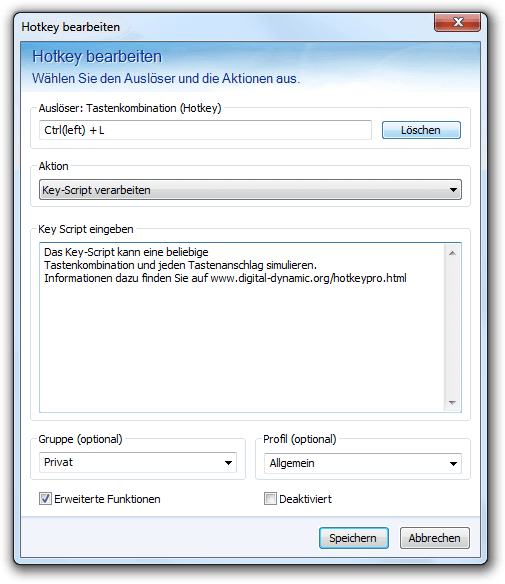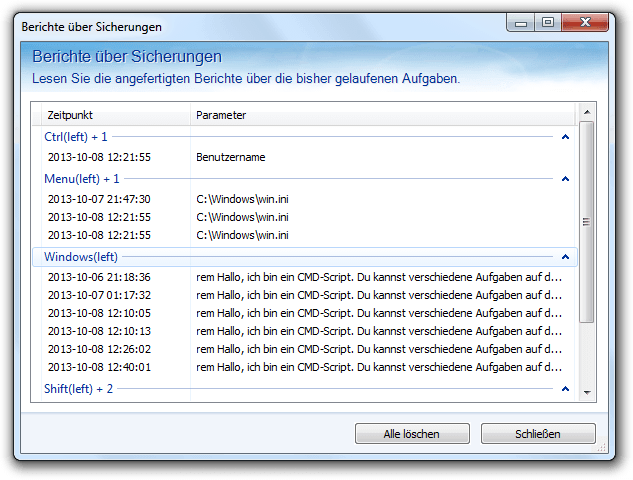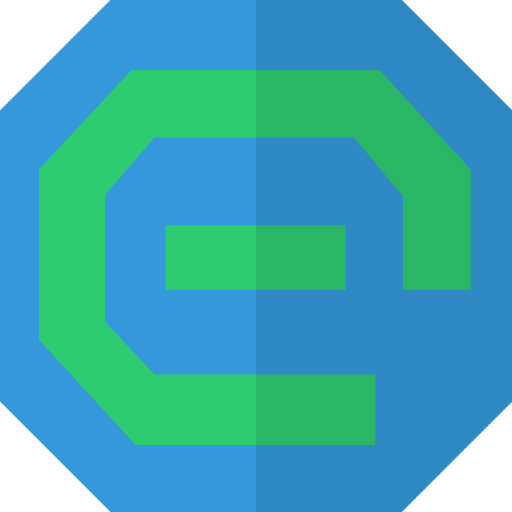HotkeyPro
Work faster. Increase productivity.
Extensive helper for all tasks on the computer.

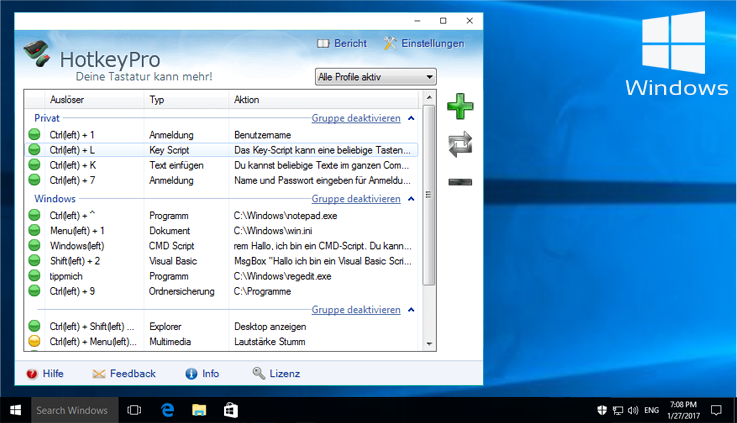
Windows 10
Compatible
HotkeyPro What is HotkeyPro?
With HotkeyPro, you create hotkeys and keywords that allow you to automate various workflows and actions. At the push of a button you can start programs, open folders or cathedral documents of any kind, insert your own texts, simulate keystrokes and process scripts with which the range of functions can be extended many times over..
Features
Keywords
In addition to the simple hotkeys, you can also use written words or any strings as triggers for the actions.
You type the word : Calculator
Then a calculator program is started.
Auto-correction for abbreviations
You can define abbreviations, which are converted by the program into the long form. Thus the software transforms the written "br" into the well-known "Best regards" after pressing the tab key.
Functions overview
Hotkeys
Hotkeys allow you to perform various actions. As soon as you press the key combination on your keyboard, a predetermined action is executed.
Keyword Actions
With keywords, you can trigger various actions. Once you type a keyword on your keyboard, a predetermined action is performed.
Replace abbreviations
Abbreviations are converted by the program for you into the long form. You can save the complete writing of the words.
Start programs
The basic function includes starting programs. Everyone has programs that they use very often. With HotkeyPro, you can start them much faster without having to move your mouse over the entire desktop.
Open documents
If, for example, you have a text file in which you document your notes, you can also open and display them quickly and easily.
Open folder
Often you work on same directories. The HotkeyPro is also available here and opens all desired folders at the touch of a button.
Insert text
By hotkey you can insert any text of your choice into any program. This will save you the repetitive writing of recurring text, such as greetings in emails.
Data backup
Moreover HotkeyPro has an integrated backup function. This allows selected folders to be backed up quickly in the background.
Run Visual Basic scripts
With a Visual Basic Script you can implement many other functions and automate your work.
Encryption
To back up your data, passwords, and hot key settings, the configuration and database file can be encrypted with AES-256. Then the program can be started only with a password.
Simulate keystrokes
This includes the key-script which simulates various keyboard stops after a predefined sequence.
Windows-Batch Processing
The Windows batch processing CMD supports the execution of any sequence of commands in the Windows operating system.
Everywhere-login
The program also works as a user and password manager. You can use a hotkey to log in using your user name and password in the web browser or another program.
Password security
Passwords are stored in an encrypted configuration file so that they are protected from unauthorized access.
Support for scripts and batch processing
One of the unique features of HotkeyPro is the ability to run different scripting languages. This includes the key-script which simulates various keyboard stops after a predefined sequence. The Windows batch processing CMD can execute various commands in the Windows system. With Visual Basic scripts, you get an even more powerful tool for automating workflows.
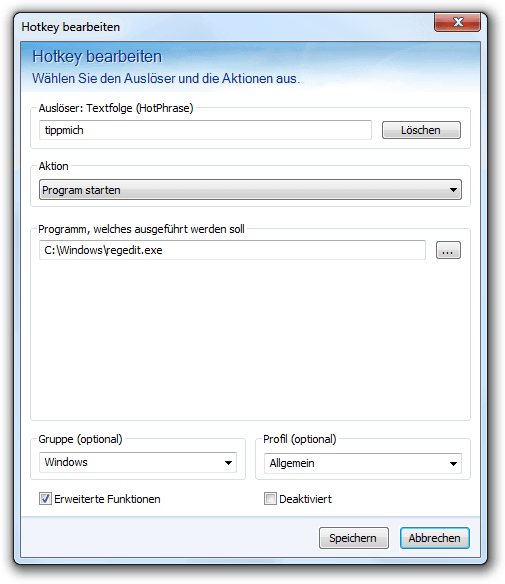
Keyword Actions
With keywords, you can trigger various actions. Once you type a keyword on your keyboard, a predetermined action is performed.
Keywords
Keywords can be any letter sequences or characters..
Examples
#shutdown => The computer shuts down.
~cmd => The Windows command prompt will start.
+--+ => The calculator starts.
Reserve hotkeys
Reserve hotkeys for later use by creating them in the program but not assigning an action.
Disable buttons
Disable keys on the keyboard so they can not be used.
Auto-correction for abbreviations
An abbreviation is a deputy text for a long form. The auto-correction for abbreviations can be used in any program . Write down the abbreviation and press the tab key for correction.
Example
In the example shown, the abbreviation "sc" is defined, which the user activates by tapping sc and then the Tab key. The program converts the letters ys in Yours sincerely.
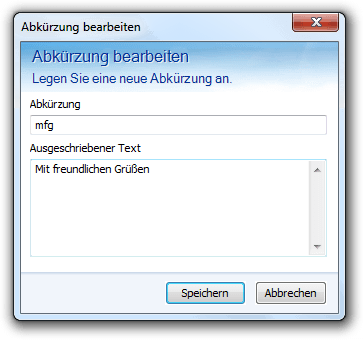
System functions
Perform various functions in your computer system: Shut down, restart, log off user, or hibernate.
Notification
Be notified of a small message window in the notification area when you trigger a hotkey or keyword.
Password protection
The user interface can protect you from unauthorized access by enabling password protection so that the software can only be opened with a password.
Master hotkey
The Master-Hotkey, which you specify under settings, allows you to switch all other hotkeys on and off.
Settings
In the settings you can personalize the behavior of the software according to your wishes.
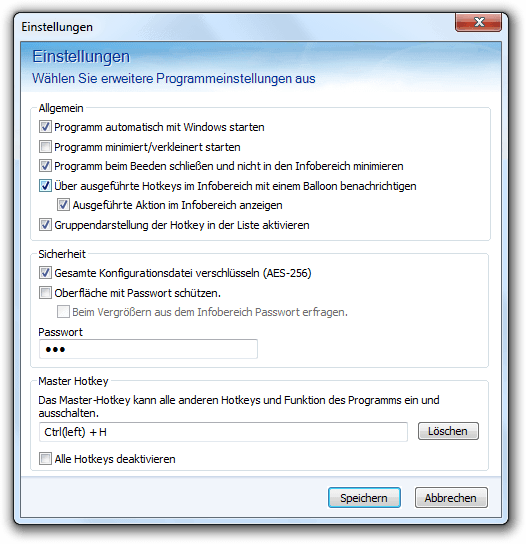
System requirements
Supported operating systems :
Windows 7, Windows 8, Windows 10
Hardware requirements :
512 MB RAM, 1 Ghz CPU, 400 MB HDD
Why use HotkeyPro? Three good reasons
Save time
Save time searching for the right program, document or folder. A hotkey will open the program, document or folder for you.
Increase productivity
Boost your productivity when working at the computer, by the many functions of HotkeyPro.
Work faster
Complete tasks on your computer faster and more accurately.
Download
HotkeyPro for Windows
Download
HotkeyPro for Windows
(32/64 Bit)
Compatibility :
- Windows 7
- Windows 8
- Windows 8.1
- Windows 10 (v23H1)
- Windows 11 (v23H2)
Getting started Three steps to increase productivity
Download software
Download the Software for your operating system and install it on your device.
Create hotkeys
Create hotkeys for common tasks and actions that you perform while working on the computer.
Create shortcuts
Create autocorrection for abbreviations that you use most often.
What's next?
Take advantage of shortcut hotkeys, keywords, and auto-corrects at each opportunity to remember them and work faster and more productively.
Why buy HotkeyPro? Good reasons for HotkeyPro
Work faster
Why remember all of that? Hotkeys help you at work, so you can work more relaxed.
Increase productivity
Boost your productivity when working at the computer, by the many functions of HotkeyPro.
Relaxed work
Why remember all of that? Hotkeys helps you at work, so that you can work more relaxed.
Less distraction
Get more tasks done with a hotkey in the background, so you can concentrate on the important tasks without getting distracted.
Our conclusion
Anyone who works on the computer frequently and has to do routine tasks can save a lot of effort with this program. A general-purpose tool for simplified handling on the PC, both for professionals and for beginners. Simple and intuitive operation and a large range of functions.
FAQs
Here you will find answers to frequently asked questions about this software. Click on the questions to see the answers.
Questions and support
Do have any further questions about this software? Then please use the following form.
The e-mail address is optional. If you wish an answer to your inquiry, the e-mail address is required.
Development Changelog
All the important developments, new features, changes and fixes in this version .
Version 3.2.8
Download 32-Bit Download 64-BitNote : This version is backwards compatible with the previous version.
New features and improvements
- Hotkeys lassen sich jetzt mehrmals hinter einander ausführen, ohne das dafür zunächst alle Tasten losgelassen werden müssen.
Changes and fixes
- Fix: Eingabe einer neuen Lizenz war nicht möglich, weil das Eingabefeld nicht angezeigt wurde, wenn in der Vergangenheit bereits eine Lizenz eingegeben wurde.
Version 3.2.6
Download 32-Bit Download 64-BitNote : This version is backwards compatible with the previous version.
Changes and fixes
- Software did not start minimized but visible, despite minimized start option.
Version 3.2.5
Download 32-Bit Download 64-BitNote : This version is backwards compatible with the previous version.
New features and improvements
- Window opens when the application is started repeatedly.
- Hotphrase has been renamed to Hotwords.
- Hotkeys, hotwords and shortcuts can now also be activated in programs with a higher integrity level. Previously, Firefox and Chrome prevented the use of hotkeys and hotwords.
Version 3.2.4
Download 32-Bit Download 64-BitNote : This version is backwards compatible with the previous version.
New features and improvements
- Limit of 64 hotkeys and hotwords reserved.
Changes and fixes
- Hotkeys after prolonged use did not work anymore.
Version 3.2.0
Download 32-Bit Download 64-BitNote : This version is backwards compatible with the previous version.
New features and improvements
- New variable for inserting the content from the cache into a template : {CLIPBOARD}
Changes and fixes
- As long as the dialog for creating a hotkey is open, all hotkeys are deactivated.
- When editing a hotkey, the same hotkey could not be set again.
- Fault has been corrected: Recursive call to SendKeys.
- Clipboard is restored after hotkey.
- Fault has been corrected: After using the Tab key hotkeys have failed sporadically.
Version 3.1.1
Download 32-Bit Download 64-BitNote : This version is backwards compatible with the previous version.
Changes and fixes
- Fix: Sporadically occurring failures when saving the settings.
Version 3.0.6
Download 32-Bit Download 64-BitNote : This version is backwards compatible with the previous version.
New features and improvements
- Compatibility with Windows XP restored.
Version 3.0.5
Download 32-Bit Download 64-BitNote : This version is backwards compatible with the previous version.
New features and improvements
- This update supports all licenses from 2015 onwards.
Changes and fixes
- Error correction when saving the new settings.
- Error correction: Hotkeys are not displayed when using repeatedly.
- Error correction: Windows cache was emptied after hotkeys.
Version 3.0.1
Download 32-Bit Download 64-BitNote : This version is backwards compatible with the previous version.
New features and improvements
- Changes to the user interface and labels.
Changes and fixes
- Deactivating and deleting hotkeys did not immediately release the keyboard mapping for the system.
Version 3.0.0
Download 32-Bit Download 64-BitNote : This version is backwards compatible with the previous version.
New features and improvements
- Program was strongly revised in the inside.
- Labels changed and adapted
- New function: Export / Import of Hotkeys
- New: Hotkey context menu: Activate / deactivate hotkey
- Text insertion fundamentally revised
- Translation of abbreviations fundamentally revised
- Customize default hotkeys
- Customize default hotkeys
- Customize default hotkeys
- Customize default hotkeys
- Customize default hotkeys
- Customize default hotkeys
Changes and fixes
- Bug fix: Password protection didn't work when closing windows in the notification area
- Bug fix: Graphical user interface did not show all buttons after minimizing
- Bug fix: Balloon notification in info area slightly changed
- Bug fix: AES configuration file was deleted
- Bug fix: Ctrl(right) and Shift(right) sometimes caused errors
Version 2.0.0
Download 32-Bit Download 64-BitNote : This version is backwards compatible with the previous version.
New features and improvements
- New: system functions: Shutdown, restart and sleep mode.
- New: Insert text
- New: Overwriting hotkeys of other programs
- New: Auto correction and abbreviations
- New: Keywords that trigger an action
- Improvement: Password protection of the user interface
- New: Encryption of the configuration file with AES-256
- New: profile: Hotkeys can be activated in groups
- New: Log of hotkeys executed
- New: MasterHotkey which can activate and deactivate all other hotkeys
- New: DPI compatibility
- New: Notifications in notification area
- New: Backup function: Backup of folders in a ZIP archive
- New: registration: Automatically logs you in with username and password