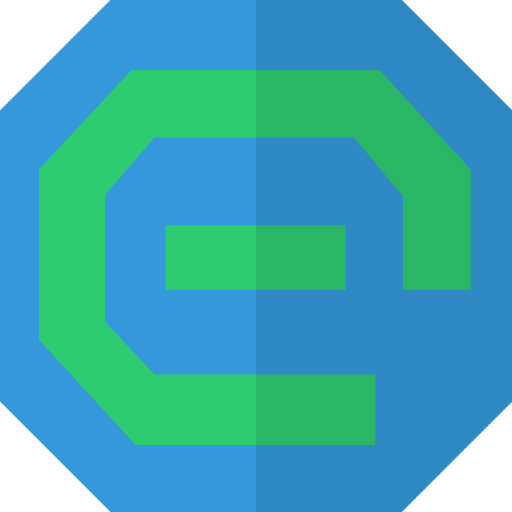General discussion
Startup Free Firewall Not working Forum
Last modification : 02.06.2019
Startup Free Firewall Not working
Free firewall is not starting with windows
check box its on for auto-start
it is not showing on Task manager Startup
no otter antivirus or firewalls are installed on the system
Once manually started works fine.
Windows 10 Pro.
Any help would be appreciated.
Thanks
check box its on for auto-start
it is not showing on Task manager Startup
no otter antivirus or firewalls are installed on the system
Once manually started works fine.
Windows 10 Pro.
Any help would be appreciated.
Thanks
Dear FreeFirewall user,
thank you for your enquiry. For unknown reasons this bug apear sometimes. We will try to fix it in the next release.
Best regards,
Evorim Support
thank you for your enquiry. For unknown reasons this bug apear sometimes. We will try to fix it in the next release.
Best regards,
Evorim Support
Thank you.
Try this it worked for me
Run regedit.exe with administrator privileges & navigate to this key:
HKEY_LOCAL_MACHINE\SOFTWARE\Wow6432Node\Microsoft\Windows\CurrentVersion\Run
Create a new string value & name it Evorim. Double-click on the new name to open the Value Data field & insert "C:\Program Files (x86)\Evorim\Free Firewall\freefirewall.exe"
Run regedit.exe with administrator privileges & navigate to this key:
HKEY_LOCAL_MACHINE\SOFTWARE\Wow6432Node\Microsoft\Windows\CurrentVersion\Run
Create a new string value & name it Evorim. Double-click on the new name to open the Value Data field & insert "C:\Program Files (x86)\Evorim\Free Firewall\freefirewall.exe"
Dear FreeFirewall users,
thank you for your workaround. We will fix this next update.
Best regards,
Evorim Support
thank you for your workaround. We will fix this next update.
Best regards,
Evorim Support
Thank you Chris
Problem solved !
Carl M
Problem solved !
Carl M
The last 2 days FreeFirewall didn"t autostart anymore after proceeding the recent update Windows 8.1, though the reg key given above is present (with following option --autostart)
Even starting via shortcut start menu doesn"t work. I found out, that it works by setting the shortcut to "run as admin". So I"ve set the program itself to "run as admin"
[file "..\FreeFirewall.exe" via right-click - properties - compatibility - settings for all users - checkbox run program as admin]
Even starting via shortcut start menu doesn"t work. I found out, that it works by setting the shortcut to "run as admin". So I"ve set the program itself to "run as admin"
[file "..\FreeFirewall.exe" via right-click - properties - compatibility - settings for all users - checkbox run program as admin]
The program is doing it on my system also now. It only started after last windows update.
The fixes described above don"t work on my system (Win-10 64bit).
I also have realtek audio & Win update keeps breaking that also.
The fixes described above don"t work on my system (Win-10 64bit).
I also have realtek audio & Win update keeps breaking that also.
I noticed 10 minutes ago that freeFirewall is not running in try. I did the upgrade, but the program still won"t run