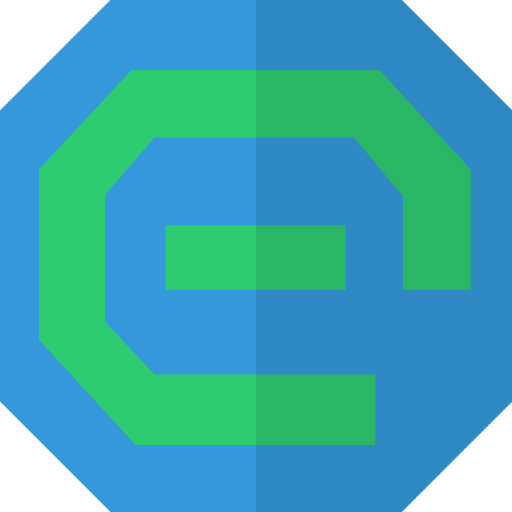Free Firewall Community
Is there a way to minimize to tray in Windows 10? Forum
Last modification : 12.03.2019
Is there a way to minimize to tray in Windows 10?
I can"t seem to find a way to close the firewall GUI and still have the firewall running in the tray. Is it even possible? Seems like a rather base feature.
Dear user,
thank you for your question.
You can close the user interface by right clicking tray icon and select exit.
Sincere regards,
Evorim Support
thank you for your question.
You can close the user interface by right clicking tray icon and select exit.
Sincere regards,
Evorim Support
Yes, but that closes the firewall completely. Is there a way to close the GUI, but still have the firewall running in the background?
Thank you.
Thank you.
Never mind, I just figured it out. In settings, make sure that the dialogue "When closing, minimize the program to the notification area" is checked.