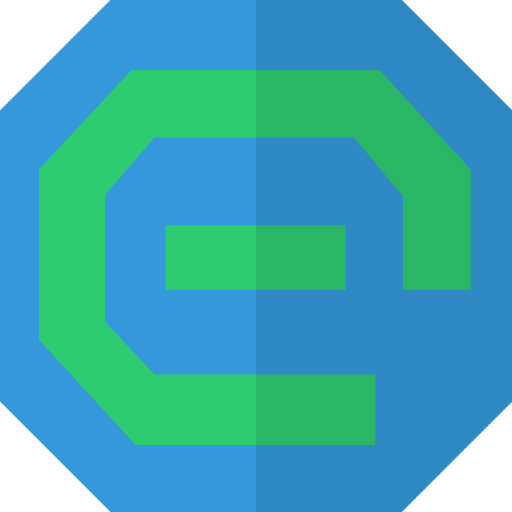Free Firewall Community
Free Firewall Event Notification Window keeps popping up i n lower right of Windows 7 64 bit. Forum
Last modification : 02.02.2019
Free Firewall Event Notification Window keeps popping up i n lower right of Windows 7 64 bit.
The Free Firewall Event Notification Window keeps popping every time I close the main program window and then click on the program icon in windows 7 taskbar to reopen the program window. Is there an option to shut this down. Very annoying. Besides that, the Event Notification window is way to big even if one wants to open it. Software builders need to learn that mosat users do nt like windows continuously popping up in program no matter where they do this on the windows screen. Please provide an option to shut this down.
Many Thanks
J
Many Thanks
J
Dear user,
did you disable the "Firewall event notification window" in settings?
Does it still popping up?
Sincere regards,
Evorim Support
did you disable the "Firewall event notification window" in settings?
Does it still popping up?
Sincere regards,
Evorim Support
Yes, I have toggled this on and off many times. Does not seem to be able to shut Event Window down in Windows 7 64 Bit.
Dear user,
it will be rechecked and fixed.
Sincere regards,
Evorim Support
it will be rechecked and fixed.
Sincere regards,
Evorim Support
Thanks for looking into this.
John
John
Dear Support:
Is there a fix still in the works for the Free Firewall EVENT window popping up in the lower right hand corner on my monitor just above the Windows 7 64 task bar? Every time I click on the FF icon on my task bar to open the FF program the Event window pops up. I then have to manually close it each time it does this and this is very annoying.
As I mentioned previously,
this happens even if I UNCHECK "Display Event Window with Current Events in the Information Area" under Presentation after clicking the Settings tab on the right of the program window. This was not fixed in version 2.4.0.
Many Thanks,
J
Is there a fix still in the works for the Free Firewall EVENT window popping up in the lower right hand corner on my monitor just above the Windows 7 64 task bar? Every time I click on the FF icon on my task bar to open the FF program the Event window pops up. I then have to manually close it each time it does this and this is very annoying.
As I mentioned previously,
this happens even if I UNCHECK "Display Event Window with Current Events in the Information Area" under Presentation after clicking the Settings tab on the right of the program window. This was not fixed in version 2.4.0.
Many Thanks,
J
Dear user,
thank you for your report. This will be checked.
Sincere regards,
Evorim Support
thank you for your report. This will be checked.
Sincere regards,
Evorim Support